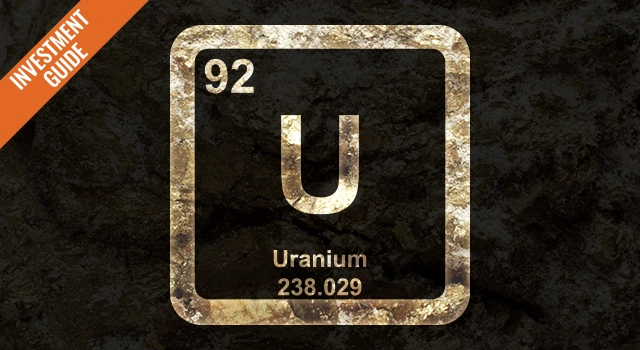- ASX News LIVE | ASX to Fall as Bond Yields Climb; BHP, Newmont, and ResMed Feature.
Weaker GDP data from the US sent markets retreating last night while climbing bond yields also pressed down equities.

Investment ideas from the Edge of the Bell Curve to your inbox
Enter your email address in the box below and you’ll get Fat Tail Daily every day…absolutely free.
Investment ideas from the Edge of the Bell Curve to your inbox

Investment ideas from the Edge of the Bell Curve to your inbox
Enter your email address in the box below and you’ll get Fat Tail Daily every day…absolutely free.